Pssst… don’t tell anyone, but we can’t keep a secret!
Facebook added a secret dark mode to messenger and it’s pretty cool. The only tricky part is, it’s hidden. We know how fun it is to be “one of the first’s” to try something new, so we found out how to do it and thought we’d share the big secret with you!
Before we get started, let’s ensure the Messenger App on your device has been updated to the latest version. When that is complete, we are ready.
Annnd here we go…
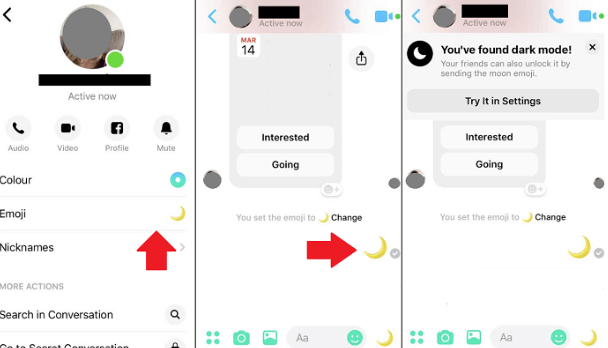
- Go to any current chat (don’t worry, it only turns your messenger dark, not theirs)
- Tap on the person you are chatting with name.
- Within the chat settings, change the emoji to the moon image. “You’ve found dark mode” should appear at the top. Click on that and… TA-DAH!
If it wasn’t that simple for you, hold tight – the official release will be soon and should be even easier!