Social Media is a powerful marketing tool for large and small businesses alike. Knowing how to take great cell phone photos for Instagram will not only transform your feed but give you an attention-grabbing edge in the endless scroll that is Instagram.
There are 3 major factors to take into consideration when taking photos for Instagram: Light, Composition and Editing. Let’s take a look at each element and see how the three intertwine to create something beautiful.
Lighting Your Images
Good light is essential for a great image but not all light is created equally. So, how do you know what light will be best for your images? While every lighting scenario is different, keeping an eye out for these few things will help get you on the right track.
- Even light. Dappled (uneven) light can be used very artistically if you’re experienced with it. However, if you’re just starting out on your cell phone photography journey and you’re seeking to create a consistent feed, it’s best to avoid this type of light at first. We love shooting in open shade (such as along the side of a building) because it produces an even and consistent look 100% of the time.
- Soft light. If your subject is a person, you will absolutely want to keep them out of the direct sun. Direct sun causes harsh edges, harsh shadows, and especially harsh looking skin. We want our subjects in soft light because it’s the most flattering and easy on the eyes. Placing your human subjects in soft light will help ensure that they aren’t squinting. Placing your non-human subjects in soft light will help ensure that highlights aren’t blown out (too bright) and that details can be seen throughout the image.
- Natural light. Natural light will always produce the most accurate skin tones. Florescent lights, tungsten lights, and even your standard in-home light bulb can create an unwanted color cast within your image. Aim to shoot outside in open shade, or indoors and near a large window whenever you can.
Composing Your Images
Let’s talk about composition. The Rule of Thirds is a good standard to start with but keep in mind that rules are made to be broken.
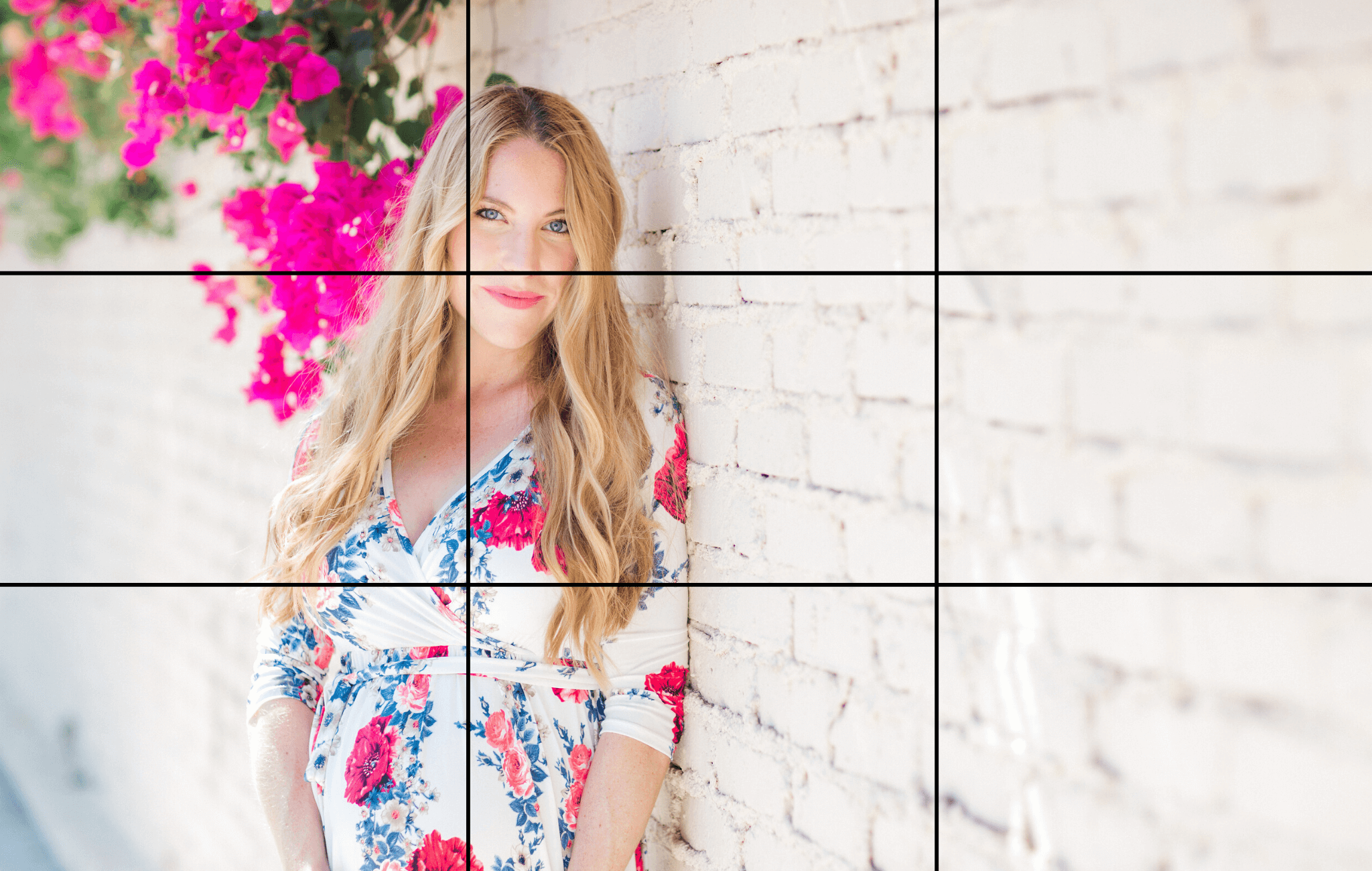
The Rule of Thirds dictates that an image should be divided evenly into thirds, both horizontally and vertically, and the subject of the image is placed at the intersection of those dividing lines, or along one of the lines itself. This type of composition is more naturally pleasing to the eye.
You can also use leading lines to draw your audience’s attention directly to your subject.

Editing Your Images
Last but certainly not least is the matter of editing your phone images. Visual consistency is important on Instagram so our suggestion is to quickly identify the type of visual aesthetic you’re going for and stick to that. If you have no idea where to start, here’s a basic editing tutorial for bright and well-balanced images on your phone.
Open an image on your phone and click the edit button in the top right corner.
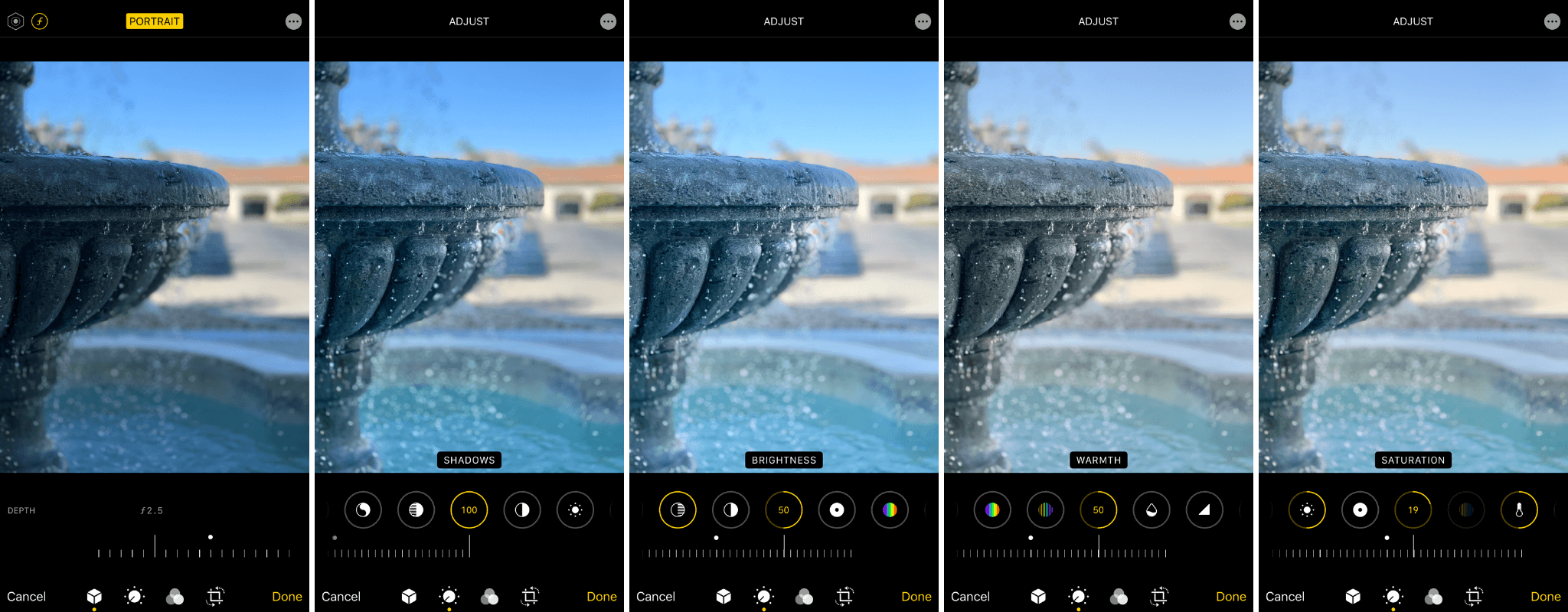
- Adjust the depth. We like to keep things around 2.8 so that we get a blurry background and an in-focus subject.
- This image has dark shadows and a relatively well-exposed background. We increased the shadows significantly to help balance that out.
- We also brought up the overall brightness (this affects mid tones, not highlights and shadows) to give the image more pop.
- This image felt “cool”, so we brought in warmth to make it look a bit more true-to-life.
- Next, we moved into saturation. You want to be careful with this one as too much saturation can make your images look less than life-like.
This edit took us about 60 seconds and it made a huge difference in the quality of the image.
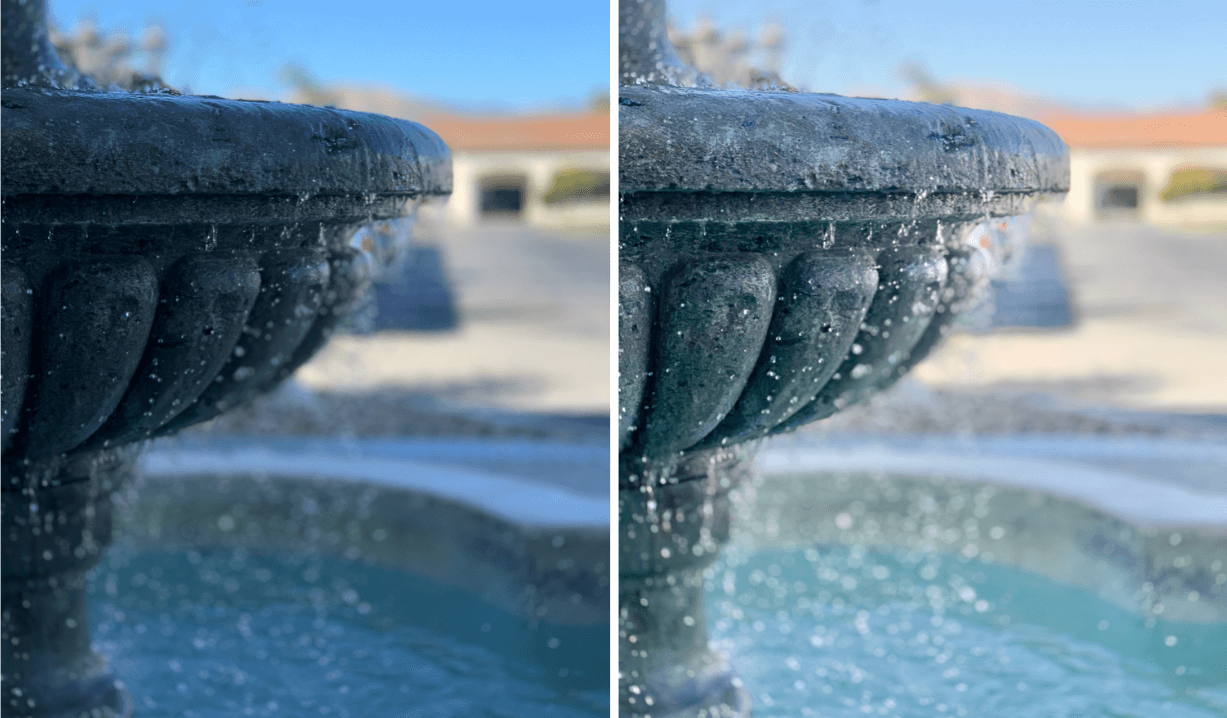
If you’re new to editing, play around with the sliders and see what works for you. Everyone will have a different style and that’s the beauty of photography.
If you’re ready for more advanced editing, there are several apps that can help you take things to the next level. A few of our favorites are Snapseed, VSCO and Adobe Lightroom Mobile.
We hope these tips will help you feel more confident in your phone photography and also help take your feed to the next level.